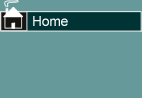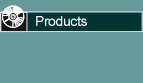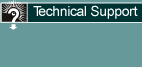|
![[Product Image]](images/BM.gif) BizMan Reports - Download the
30-day trial here
BizMan Reports - Download the
30-day trial here
BizMan Reports 2.0 is now available!
Run customized Crystal Reports for Sage 50 Canadian®
Notes (in addition to the list here)
- Microsoft .Net 4 Framework is used by Sage 50 and required for BizMan
Reports, it is not installed by BizMan Reports
- If your report or form requires users to answer prompts because of the
use of Crystal Reports Paramaters, then do not use the Direct to Printer or Direct to PDF option
in the image below
- Printing customer statements takes much longer to export to csv files
when you have many customers, so there is a dialog to stop the process of
printing from BizMan Reports until Sage 50 has fully completed exporting
csv files. When Sage 50 completes, hit OK. To determine if
Sage 50 has finished, depends on the printer driver being used. If
users have chosen the Microsoft XPS Document Writer driver, then when asked to select a
filename, cancel this and then hit OK in BizMan Reports.
- Exporting a report or form from the viewer (first icon on the toolbar
of the second image below) will allow users to select pdf, xls, xlsx
or csv formats. Note: all exporting is done based on routines
created by SAP, the owners of Crystal Reports.
- Exporting does not currently allow the user to select which pages to
print - to be included in a future release if requested
- The print dialog from the second icon in the second image below allows
users to select printer, number of copies and pages numbers to print
- Some reports and forms designed in Crystal Reports 8.5 will not
convert 100% to the current versions of Crystal without some changes.
I have confirmed with SAP that there have been changes in the handling of
lines drawn on the pages between version 8 of the Crystal Print Engine and
the current one used in BizMan Reports. I have found some formulas that do not
compile properly in Crystal XI or Crystal 2011. They can be
corrected, but they may not run correctly in BizMan Reports 2.0 until they
are corrected.
- The program does not currently handle automatic emailing.
However, users can use the option to print forms to Preview and then
export to pdf and attach to emails manually.
- See the Frequently Asked Questions - One anticipated question will
start something like - Why doesn't BizMan Reports....? The answer:
Sage gave me a three month warning about this, 'nuf said.
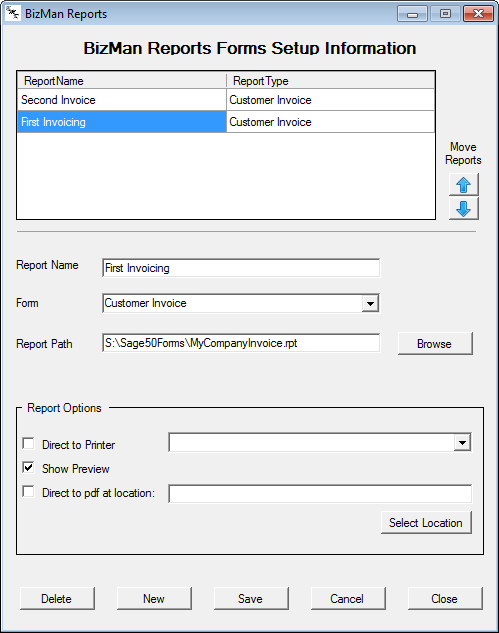
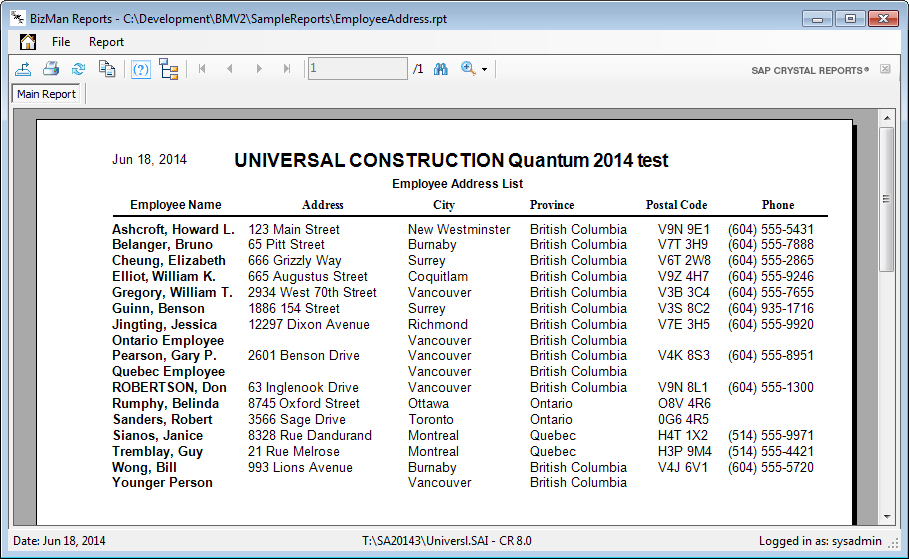
Ordering Information
A fax order form is available for download here.
An activation key will be sent upon receipt of payment to permanently
unlock the program for use after 30 days. Please use the Trial
version to determine the program's usefulness to your company before
ordering, no refunds will be given.
Download a 30-day trial version of the program
here.
If you would like further information, feel free to email
your request. Note: BizMan Reports has not been tested on Windows 8 or
64-bit computers. We intend to complete testing soon. Windows
XP will not be tested as it is no longer a supported operating system.
|