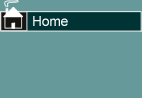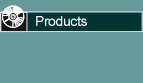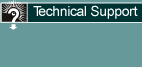|
![[Product Image]](images/BMR64x64.bmp) BizMan Reports - Download the
30-day trial here
BizMan Reports - Download the
30-day trial here
BizMan Reports 2.0 is now available!
Click here for a
downloadable Step-By-Step pdf.
Run customized Crystal Reports for Sage 50 Canadian®
FAQ - Frequently Asked Questions
Q: Can I batch print?
A: You can try but I would not try it with cheques or other forms that are
prenumbered. Sage has changed how it does batch printing between versions
2014.2 and 2014.3. Because there are so many variables now in the way they
now handle the implementation with all the different forms, I just gave up
trying to find a rule.
It is a recommendation to just try it if you wish and if it works, great.
Please make sure you know what was to be printed so you get everything (may be
showing as mulitple pages within the same report in the BMR viewer or multiple
viewers may show up). Do not be surprised if are missing a few. We
cannot guarantee with the current programming that all forms will print
properly. If you require this feature, please email and let me know how
you would like it to work.
Q: How do I email the forms?
A: There is no current method of emailing directly from BMR. The
recommendation is to use the Show Preview option for the form, export the form
to your choice of filename and location. Then manually attach it to an
email. If you require this feature, please email and let me know how you
would like it to work.
Q: Why do customer statements pop up a message in BMR?
A: Customer statements take some extra time to send to csv files when there
are a lot of customers and invoices owing. The csv files have to be fully
saved before Crystal Reports can start reading them. So the BMR program
has a dialog box put in to make sure the user stops and waits to get all the
statements possible. Customer statements can batch print but cannot batch
export to individual pdf files.
Q: Why can't I send my form direct to the printer?
A: There have been changes to the Crystal Reports print engine between
Crystal 8 and the currrent version. The current engine will not prompt a
user for the parameter information when sending direct to printer or pdf without
using the viewer. The result is an error message "Missing Parameter
Values". We are working on a solution to this but the solution is going to
be complicated and it is not fair to keep users from using the program in other
capacities when they really need to print their Crystal Reports forms. So
the decision was made to release the program without that capability. When
available, it will be added to the program.
Q: Can I have a report automatically print if it uses the *.sai file for it's
data?
A: Yes you can. In fact, going forward, this is how the majority of
reports and forms will probably have to be created. There is a standing
order from Sage programming staff that there is no guarantee that the export to
csv files will remain in the program going forward. When it is removed,
all forms will have to be converted to run directly off the *.sai file database.
Q: I like it, how do I order BizMan Reports 2.0?
A: On the File Menu of the main BizMan Reports program menu, there is an
option to print the order form. It will ask for the number of computers to
be licenced and the province for sales tax calculations. Print and
complete the rest of the form and fax or email it back to us.
Q: How do I ask for more features?
A: I am working on setting up a new website. I don't know how long it
will take. However, for now, select Help, About BizMan Reports and you
will see the email address at the bottom left-hand corner that you can use to
contact us and ask for features.
Q: What are Parameters?
A: Parameters are a part of the Crystal Reports programming design.
They are powerful tools that enable a report to get information from the user
while printing. That information is then used for various purposes while
printing the reports.
Four Common Examples:
Do you wish to print a packing slip? -> Used on an
invoice/packing slip form. Answer Yes, the dollars will all disappear and
only the line item quantities and descriptions are left. Answer No, and a
regular invoice prints.
Do you wish to print the line item details? -> Used on
several accounting office invoices for their clients. Answer Yes and all
line item details will print. Answer No, and the invoice will only show
one line description chosen by the owner and the subtotal without showing all
line item details. Some invoices that normally print to three pages can be
summarised as one line.
Please enter the end date for the report? -> Used on many
reports like sales reports, project reports, Customer/Vendor Aged reports, etc.
The report will then print all information up to and including the date
specified.
Please enter the item code? -> Used primarily on inventory
reporting, reports that will show what items make up a build or assembly, etc.
Enter one or more item codes and see the report for those codes.
Q: What is the difference between and Report and a Form?
A: In older versions of Sage 50 and Simply Accounting, the definition of a
form is some document that leaves the building to go to someone or some other
company. These were the forms like customer invoices, customer statements,
vendor purchase orders, or vendor/employee cheques. Forms would be printed
from the data entry screens and typically be built from the csv files. A
report would be something that would run from the Microsoft Office Documents and
would be typically used internally for management purposes. The data for
these reports would typcially come directly from the *.sai file.
Going forward, the two concepts will likely become synonymous because more
forms will be built off the *.sai file for easier handling and reduced reliance
on the csv files that may or may not stay in the program long-term.
Click here to see more information on how
the program works.
Ordering Information
A fax order form is available for download here.
An activation key will be sent upon receipt of payment to permanently
unlock the program for use after 30 days. Please use the Trial
version to determine the program's usefulness to your company before
ordering, no refunds will be given.
Download a 30-day trial version of the program
here.
If you would like further information, feel free to email
your request. Note: BizMan Reports has not been tested on Windows 8 or
64-bit computers. We intend to complete testing soon. Windows
XP will not be tested as it is no longer a supported operating system.
|