

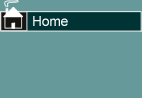 |
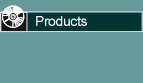 |
 |
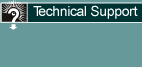 |
|
[News] [About Us] [Contact Us] [History] [Articles] What's New? Sorry, but there is a new bug in Sage 50 2017 Actually there are two of them that could affect our clients. 1) For Crystal Reports users, there is a new bug in the saving of data to the CSV files. The information saved is now incorrect compared to the expected format for the settings.csv file (Sage has introduced a second Session Date field for some reason). Forms like Invoices, Sales Orders, Purchase Orders, etc. will show up blank (no data, possibly just lines). So far only one csv file has been found to be at fault and it can be corrected with reprogramming of the reports themselves. However, most forms have the settings.csv file in it to identify the sending company (your company), so most forms will need reprogramming. Ideally Sage should fix it but we cannot guarantee they will, and if they do, it will not be until the next release in December at the earliest. 2) Default payment methods for each customer and vendor are affecting data entry. There is no default company behaviour as there was in the past. In previous versions, you pick a payment method in Sales, Purchases, Receipts and Payments and it stayed that way until you changed it or you close the window and reopen it. Now, every customer and vendor has a default but there is no company default. So the payment method could be switching each time a new customer or vendor is selected. This has been reported to Sage but there is no word on a fix yet. If you have upgraded, be wary of this issue and make sure you check your entire entry by reviewing the data entry screen and the Journal Entry report before posting. BizMan Reports 2.0 is now released! We are very pleased to announce that the long awaited Crystal Reports viewer for Sage 50 has now been made available. If you have been holding off upgrading your version of Sage 50 so you can maintain the use of your Crystal Reports forms and reports, you may find BizMan Reports 2.0 useful. Try it out by downloading the 30 day Trial Version before you buy! There is no need to upgrade to test. See the Step-By-Step pdf document on the BizMan Reports 2.0 page for details. Sage Removed Crystal Reports from Sage 50 Canadian WARNING If you upgrade to Sage 50 2014.3, you will no longer see any Crystal Reports template information in your file. This includes under Setup, Reports and Forms menu and Management Reports on the Reports menu. Yes, the references to the forms used in Reports & Forms are deleted. The program even deletes their original Crystal Report in the MS Office Documents program folder. The program DOES NOT delete your forms from your computer. In addition, the onus is on you to make sure you know which forms and reports are being used for which purpose before you upgrade or hopefully keep a backup copy of your program and data files that can be opened and reviewed if necessary. Yes, it's true. Sorry about the blatant warning but I wanted to grab your attention. Sage did warn users back in March in the Message Centre. Some people have indicated to me that they received an email as well. Sage has fulfilled their prediction that they will remove the support for printing Crystal Reports directly in the Sage 50 Canadian 2014.3 release of the program (they removed it from the Sage 50 US version too but we are only concerned with the Canadian version on this website). The official release is tomorrow, Jun 19, 2014 but testing of the version released to consultants yesterday indicate that most of the support is gone. Many of you know I have been programing custom Crystal Reports for the Simply Accounting/Sage 50 integration since 1996 when it first became available in Version 6 of the program. I know there is a large number of people using the templates for various reasons. I still think Sage 50 is the best allround featured and flexible program for small business. I am going to choose to believe that the program will be around for several more years at least, and therefore I have brought back my BizMan Reports program to support people currently using Crystal Reports templates. It will mean a change to workflow but we have no choice. I have tried to mimic the concepts as close as I can in the three months I was given. I have also upgraded the programming to handle the more complicated Crystal programming required by many clients, that the original version of BizMan Reports from 2005 did not address. Sage's timeline for this feature reduction in their program was very tight so I have not been able to activate all the features of my old program, but it covers most of them. If there is demand, I will continue to update it. If you need to continue to use Crystal Reports and wish to take a look at BizMan Reports, please click here for more information and a link to a trial version. Richard S. Ridings Simply Accounting has a new name - Sage 50 - and some minor complications with custom reporting! Contact Us to solve this problem for you! For those of you who rely on customised Crystal Reports forms and reports to help you with your accounting processes, please be aware that when upgrading to the new Sage 50 Canadian Edition 2013 program, some Crystal Reports forms and every report run through the MS Office Documents utility will need to be modified to work with your new program. For our purposes, a Form in Simply Accounting or Sage 50 Canadian Edition or Spanish/English Edition is an invoice, cheque, customer statement, etc. that usually goes out of the building. Even if Rick did not originally create your Crystal Reports forms and reports to work with Simply Accounting, he can fix them up for you if you upgrade to Sage 50. To determine if you need this fix, run a report or print a form in the new program. Then make a normal entry that will affect the report or will show you different information on the form. Then if you see the change when you reprint the report or form, you probably do not need a fix. If you do not see the change or if you run more than one company on the program, please do not rely on these templates until you talk with Rick. It might not hurt to consult with him before you upgrade. NEW Payroll TD1 Forms are available!! Each year and sometimes more than once a year, the new Federal and Provincial TD1 forms are made available. Please make sure you have a look at the forms to see if you need to change the payroll records for your employees. CPP and EI Maximum contribution limits can be found here:
Need Computer Hardware Tech Support? Wondering why your computer doesn't do what it should? Can't connect to the internet? Want to set up a server but don't know where to start? Call Michael Suthern Computer Services for help: (905) 770-6967 I've worked with Mike on various projects since the last century. He works with all the Windows operating systems from desktops to servers and can configure your network the way you need it to run and get your connected securely, to the outside world as well. He can visit onsite and via remote access. Give him a call or email him for information.
Note: All product names and companies mentioned on this website may include trademarks of their respective companies. [News] [About Us] [Contact Us] [History] [Articles] Last Edited: October 17, 2016 |
|
|
©2002 E-Intelligraphics |