

[BizMan Financials] [Custom Software] [Computers] [Consumables] [Custom Forms]
![]()
BizMan Financials 2 - Income Statement Samples
NEW - See the new Income Statement sample templates here!
The following Income Statements are all printed from reports available with BizMan Financials. Note the different options selected in each one. In this first report, notice the Confidential watermark, the positions and colour of the company name and address, colour of negatives.
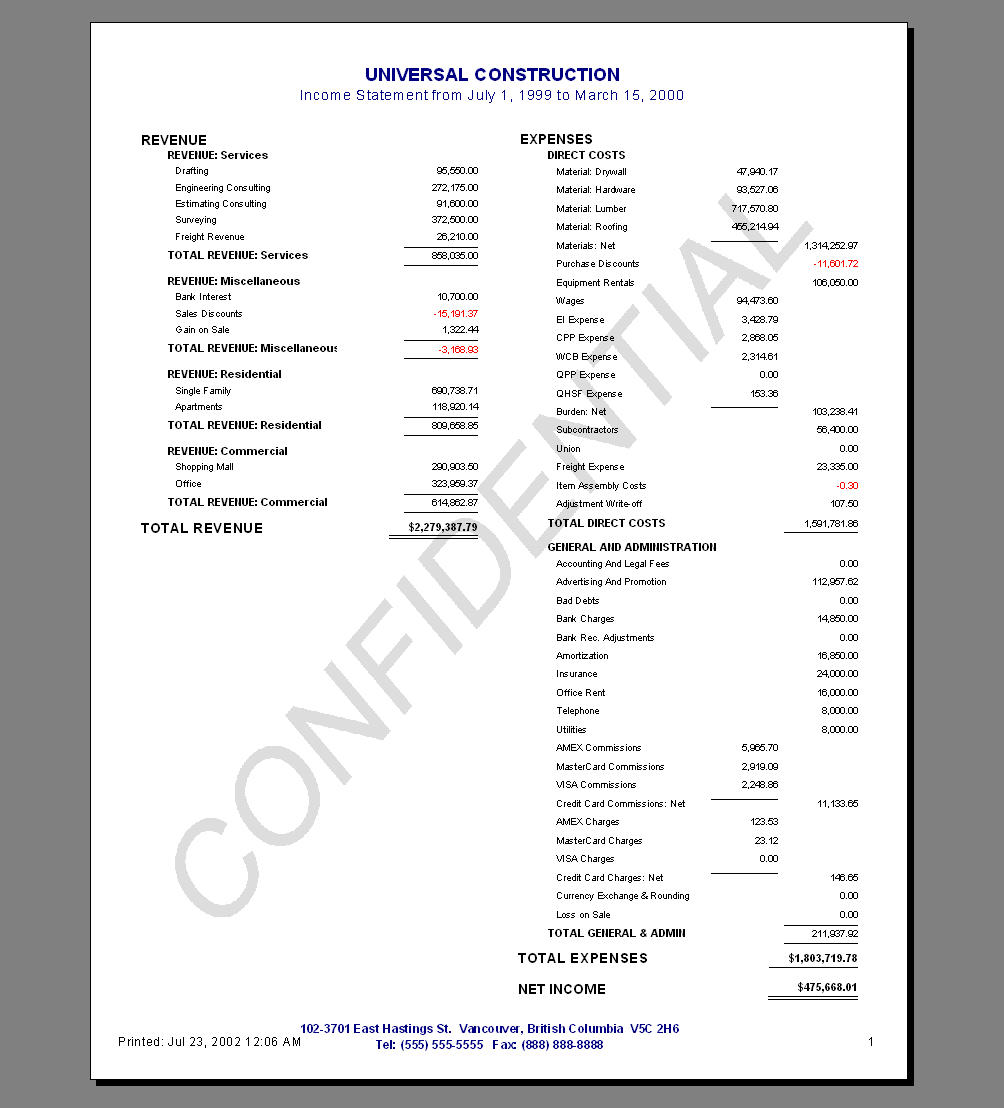
This next report is from the exact same template as above with different options set. Note the report displays accounts, normally suppressed when the balance is zero (eg. Union and Accounting & Legal). A quick switch of a flag and they now show up. No need to change settings in Simply's ledgers.
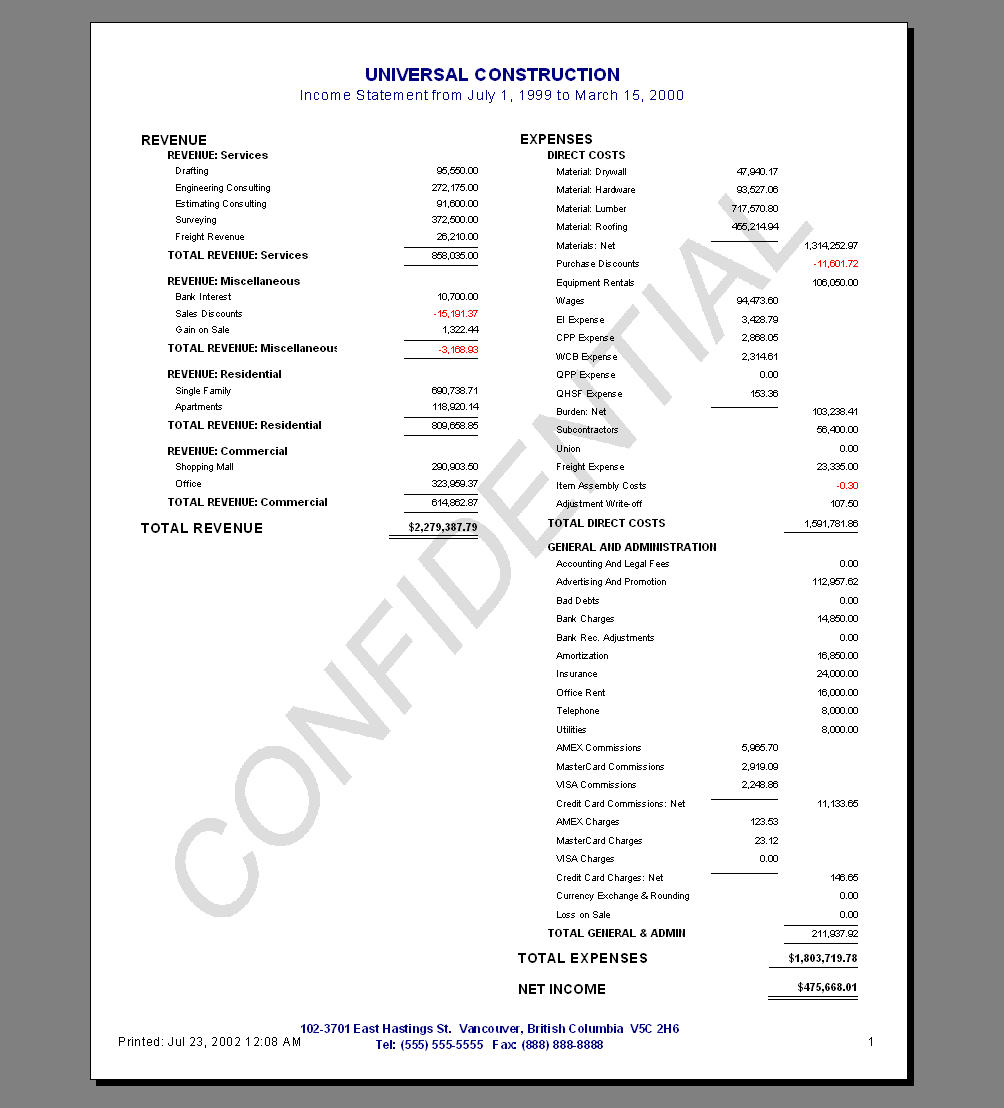
This next report is also from the exact same template as above with different options set. Note that a quick switch of a flag and the account numbers now show up. Simply Accounting cannot do this with their built-in reports.
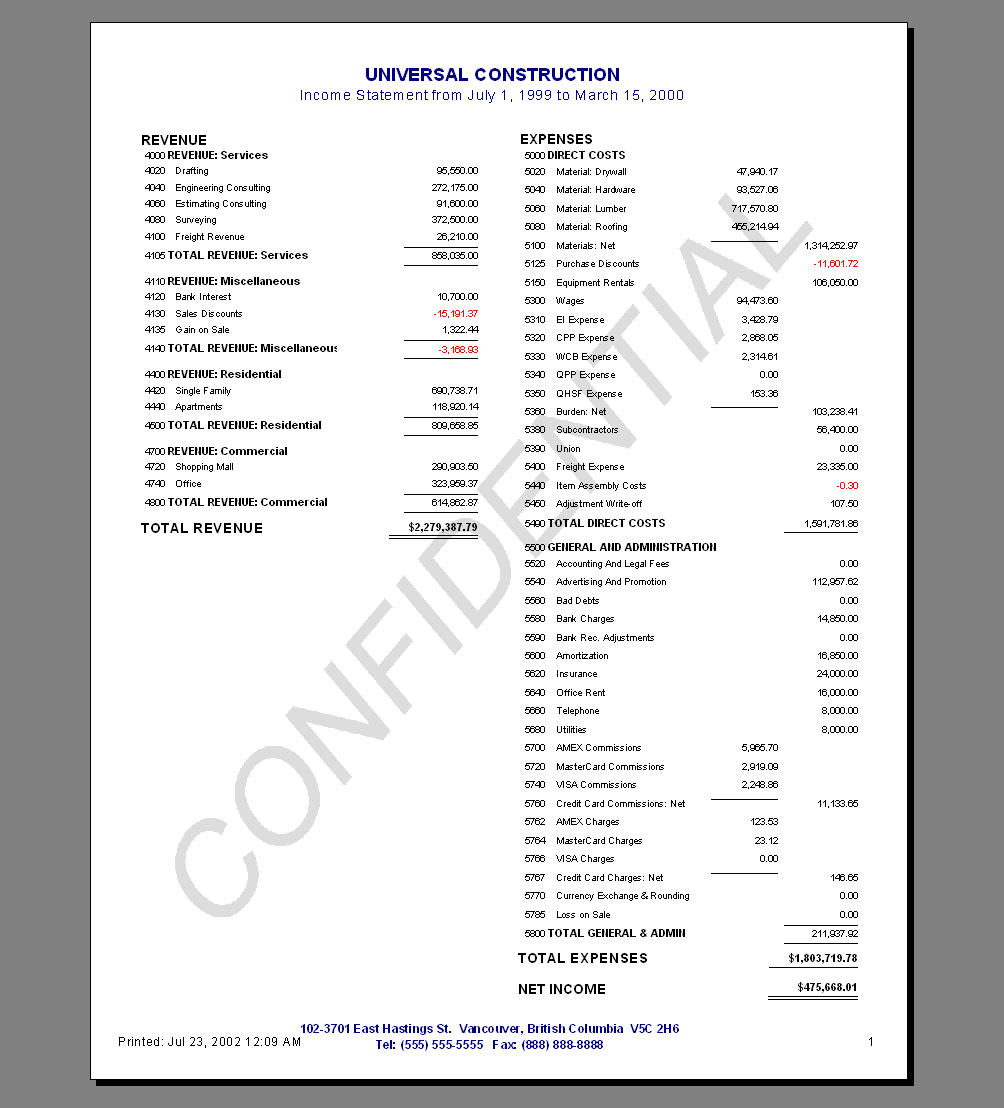
This next report is from a slightly different template as above with different options set. Note the report colours are just black. A quick switch of a flag and now there are no subgroup accounts. Note also, the calculations of Gross Profit and Net Income percentages of Revenue. Simply Accounting cannot do this with their built-in reports.
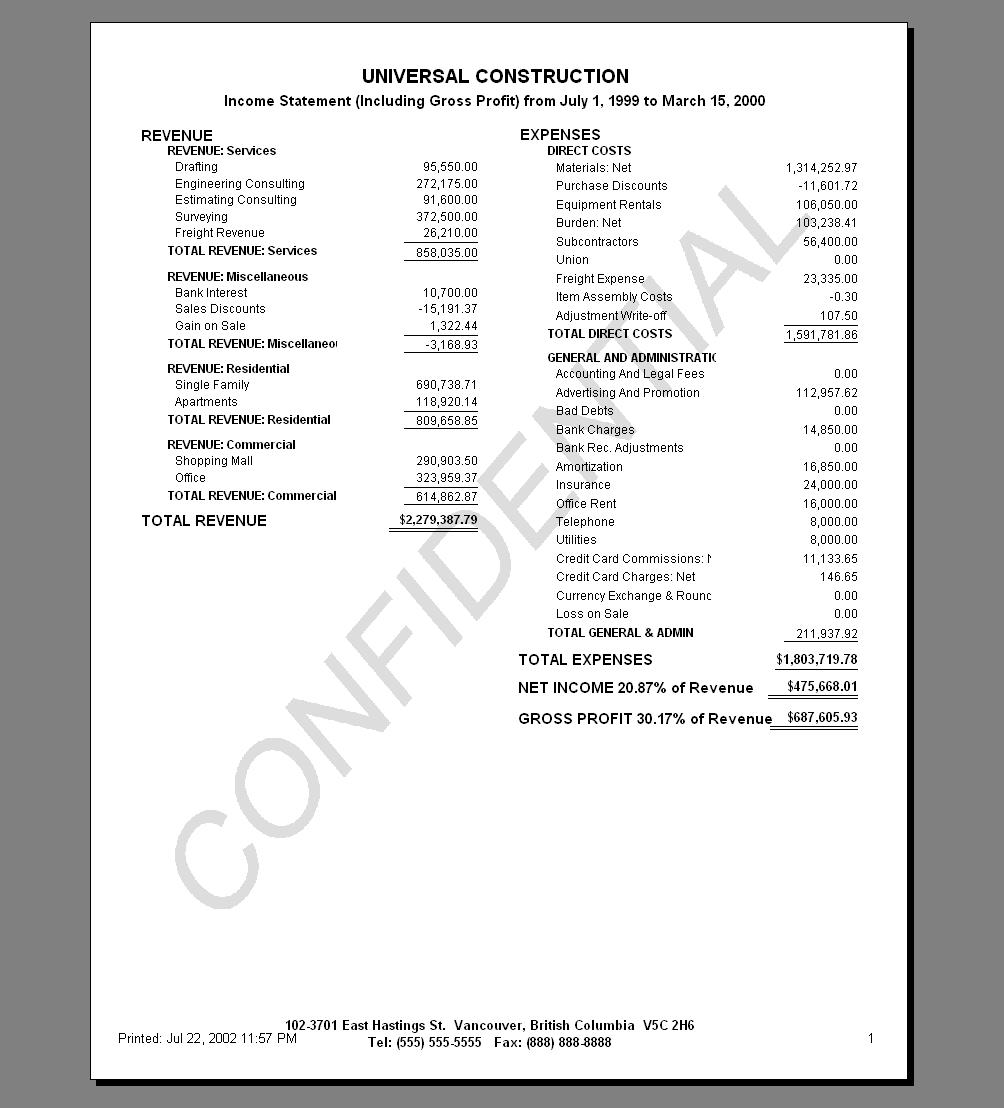
This next report is from the same template as the one directly above with different options set. Note the report colours are just black. A quick switch of a flag and now the report shows only total accounts. Note also, the calculations of Gross Profit and Net Income percentages of Revenue remain. Simply Accounting cannot do this with their built-in reports.
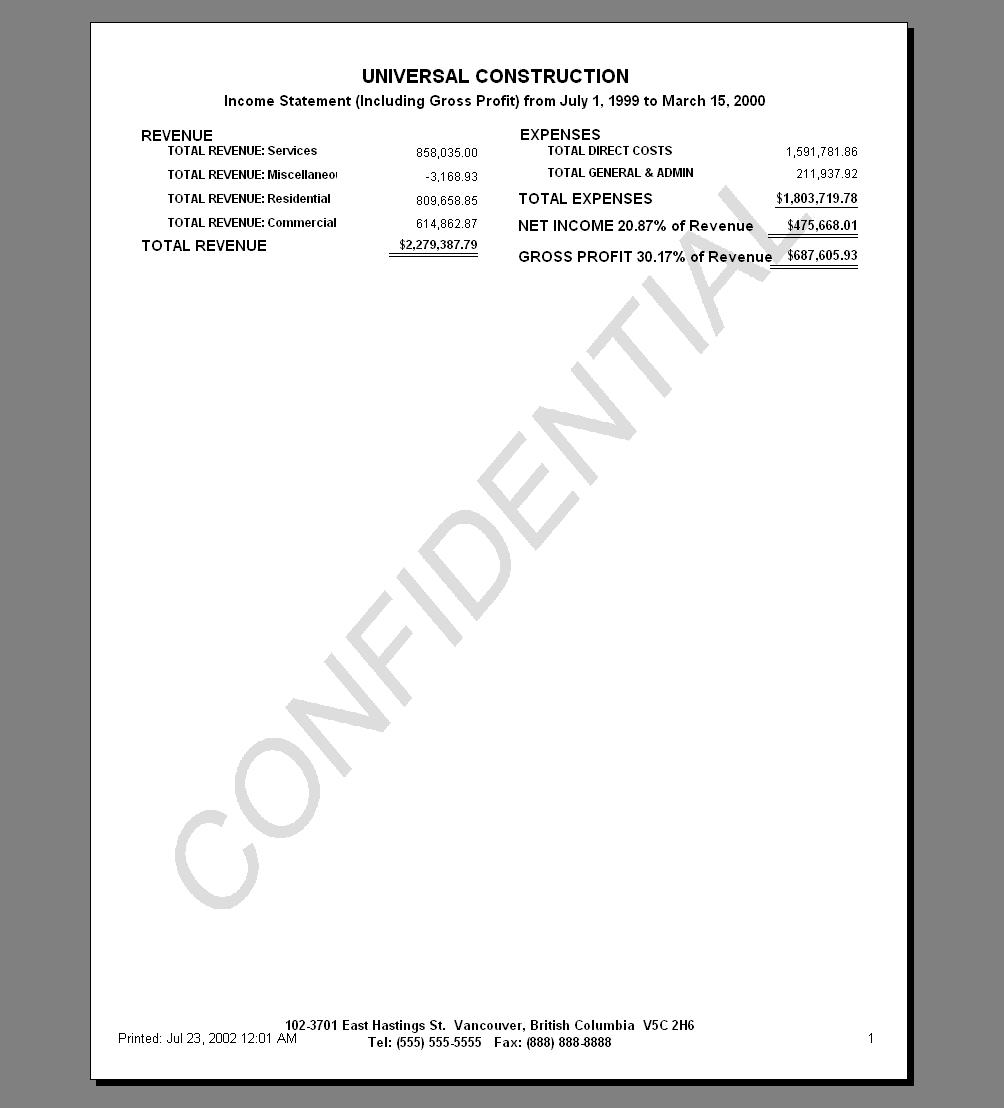
Of course if you like the basic layout of the Simply Accounting Income Statement but would like to do something slightly different from their design, this next report is again a different template. Note the report colours are just black. Both pages of the report are shown. Note the second page indicates which account group you are in at a glance. This template can turn on and off account numbers and zero balance accounts if they are set in Simply Accounting in the same way as the above templates.
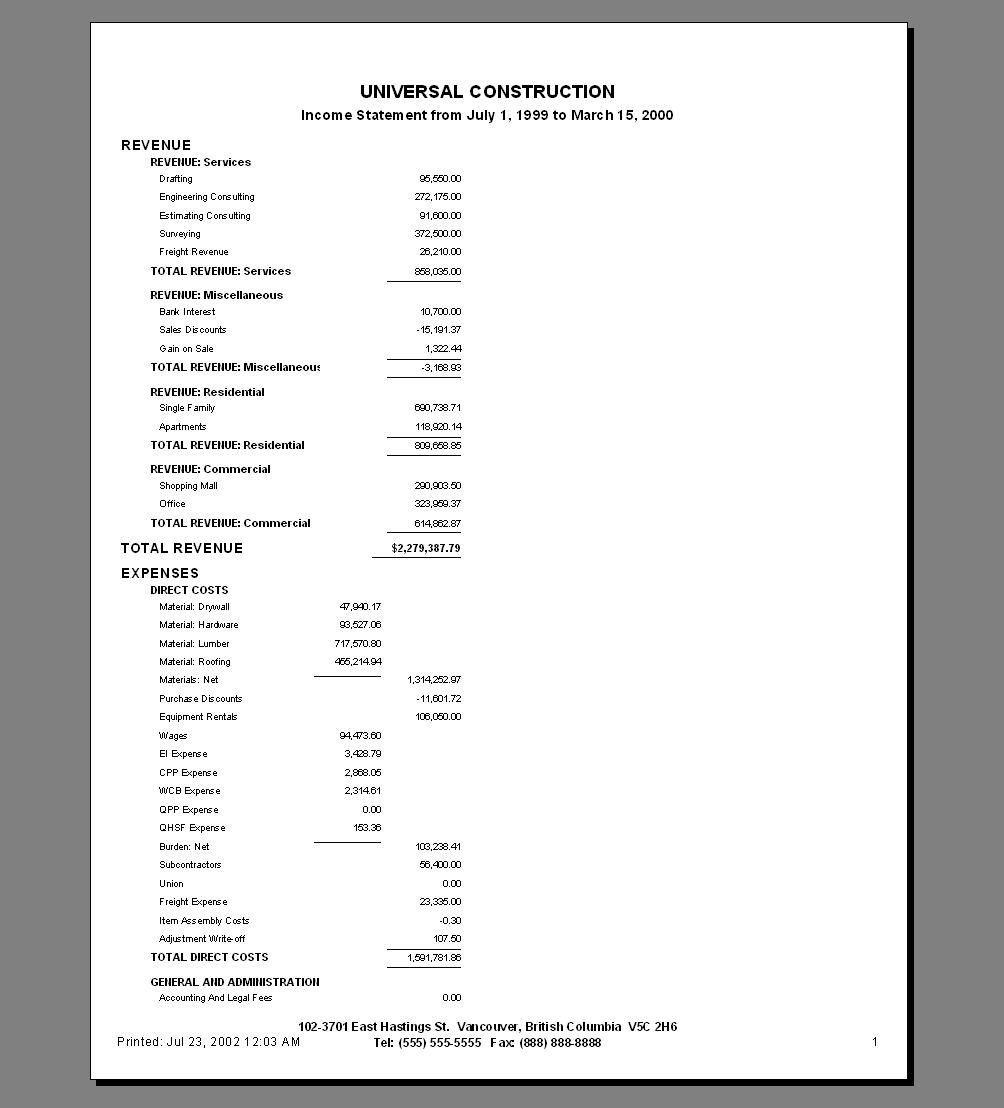
New Income Statement Templates below.
This template shows new calculations for percent of total revenue for each revenue and expense account. As with the above templates, the Gross Profit calculation is dependent on the chart of accounts numeric structure.
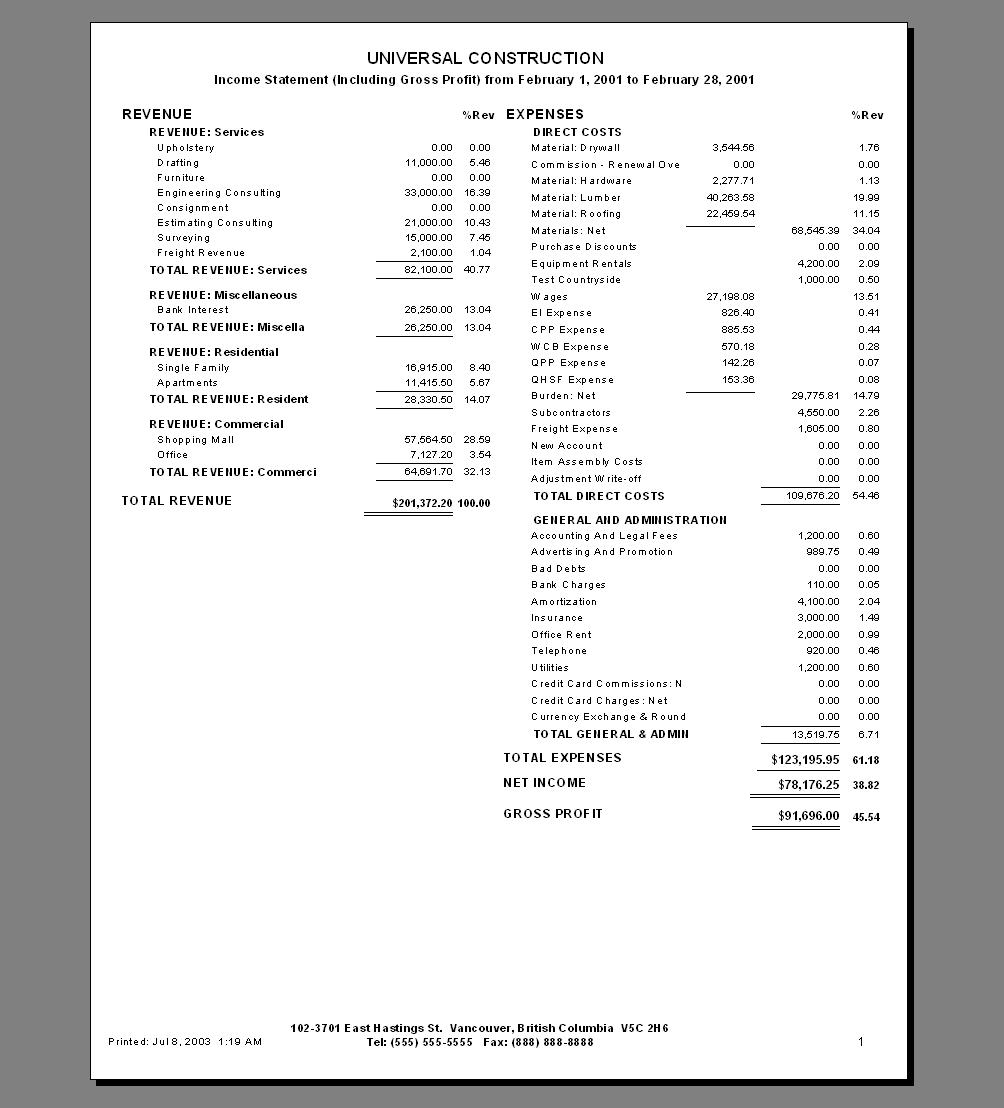
The following template is a comparative income statement. The option of Percent difference, Dollar difference or no comparison at all is available. You can also turn on account numbers, etc.
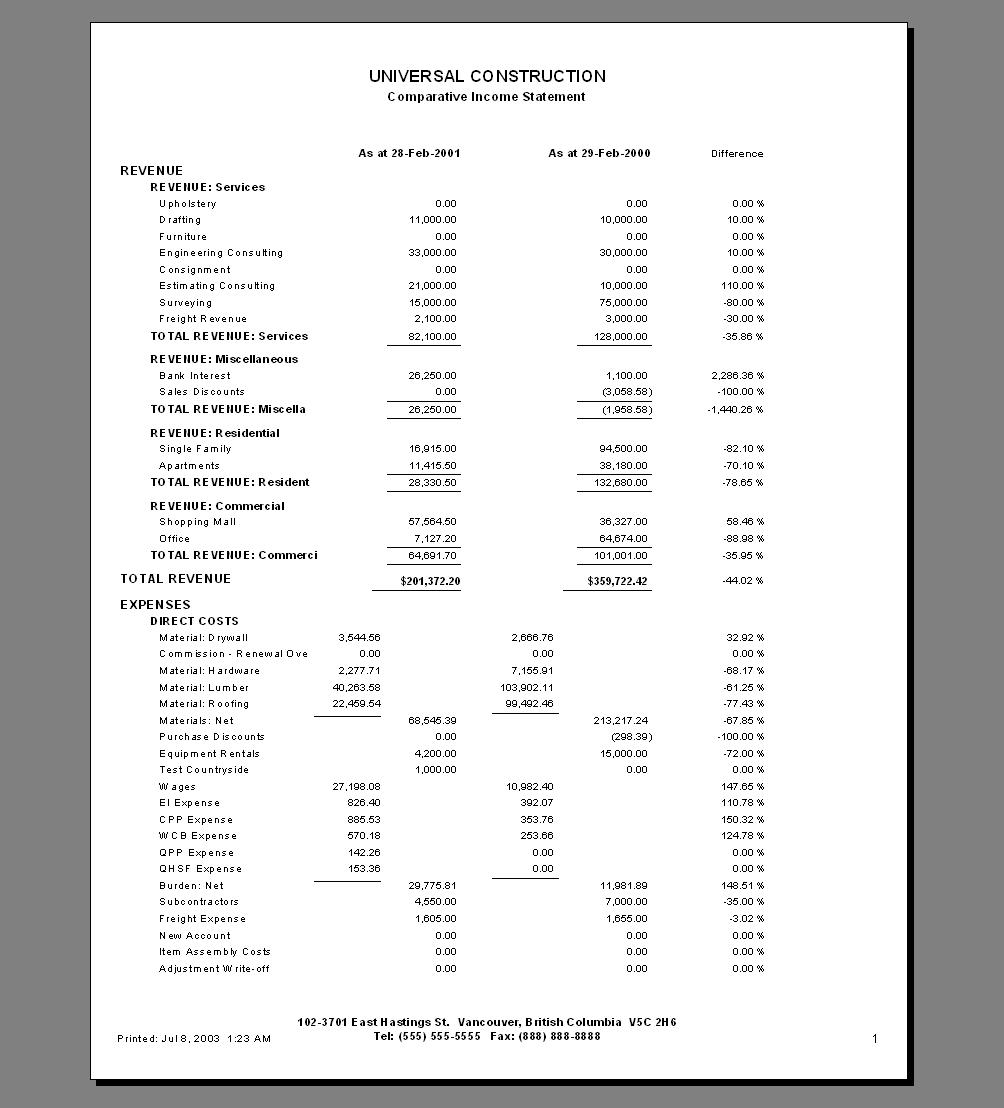
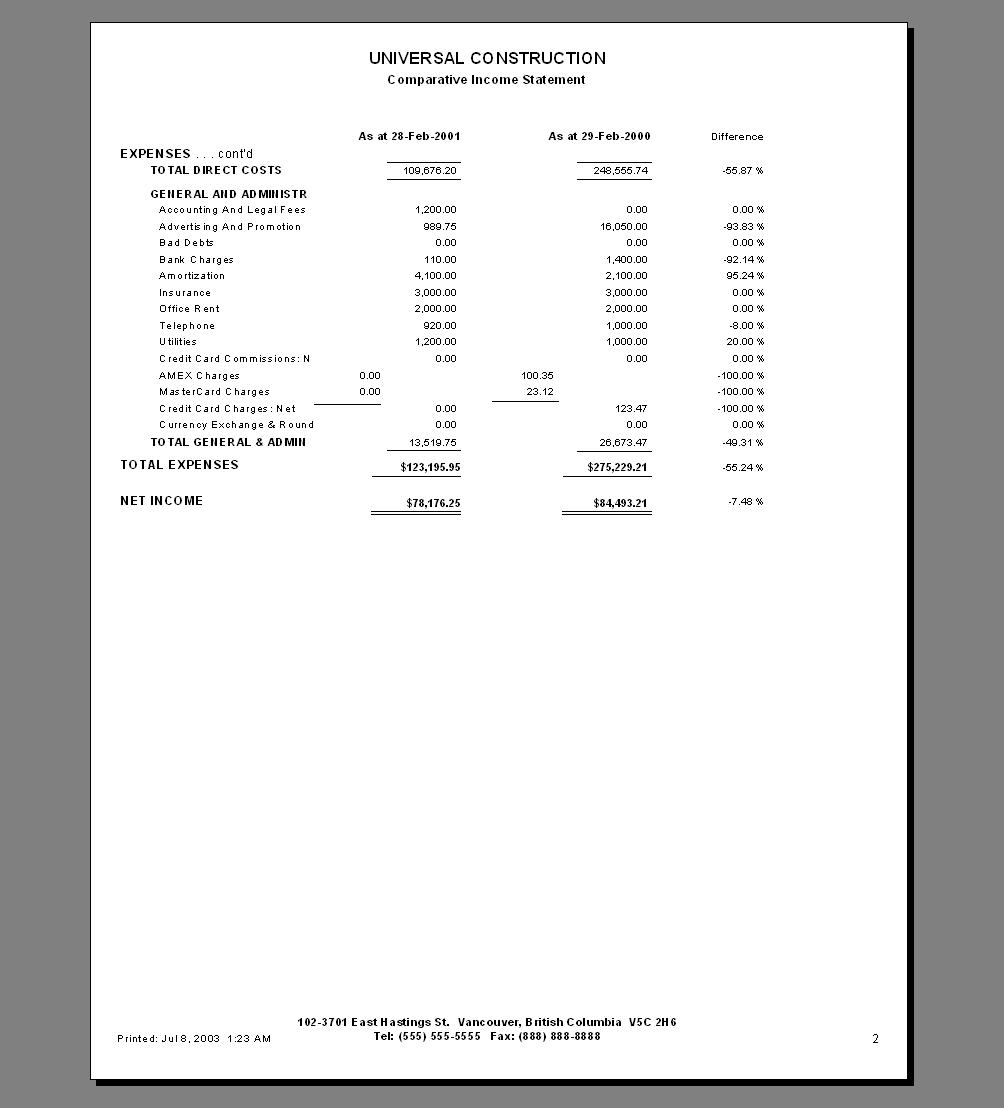
Ever wanted to see two periods with the Year-to-Date (YTD) figures all on one page, and see the differences in percentages? Well with the following template you can do that without all the fuss of exporting two different reports to Excel and combining account numbers.
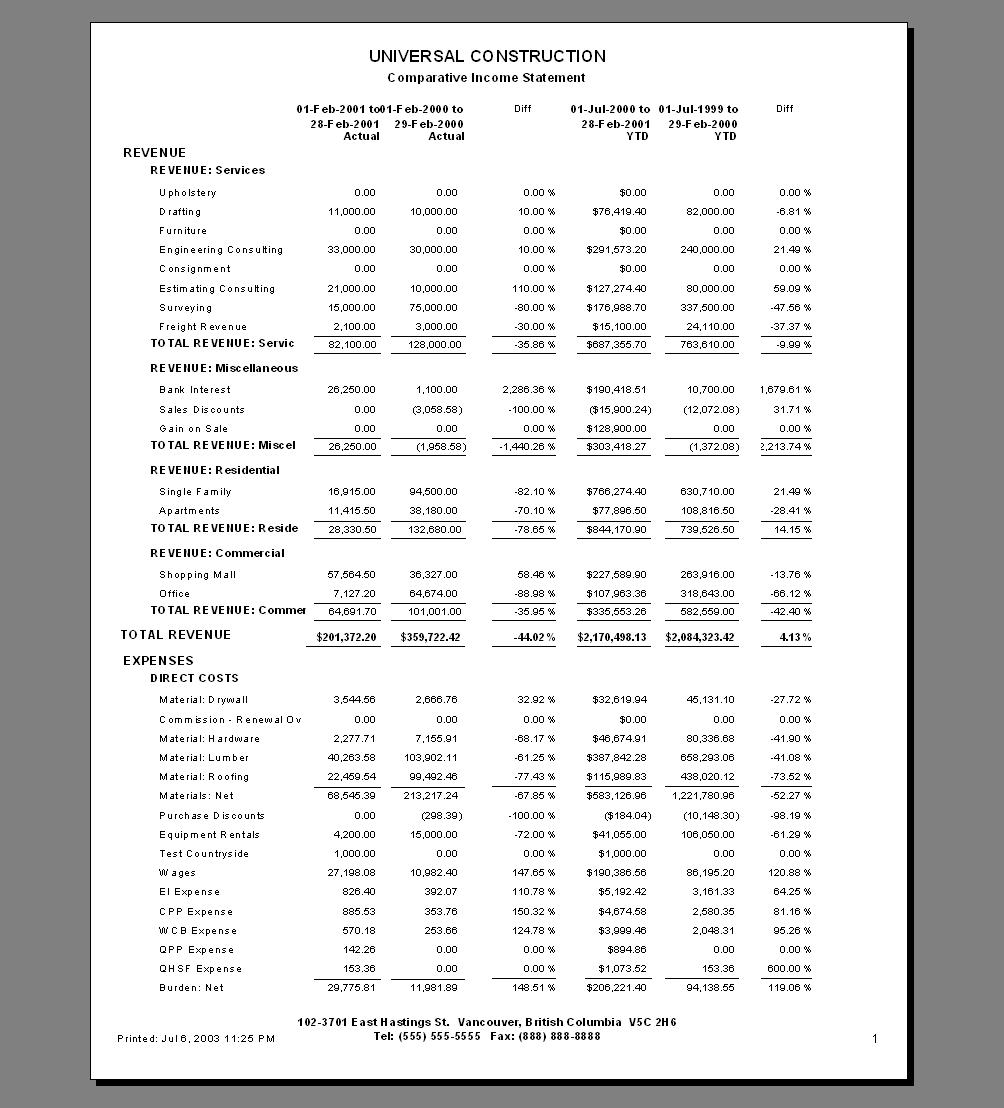
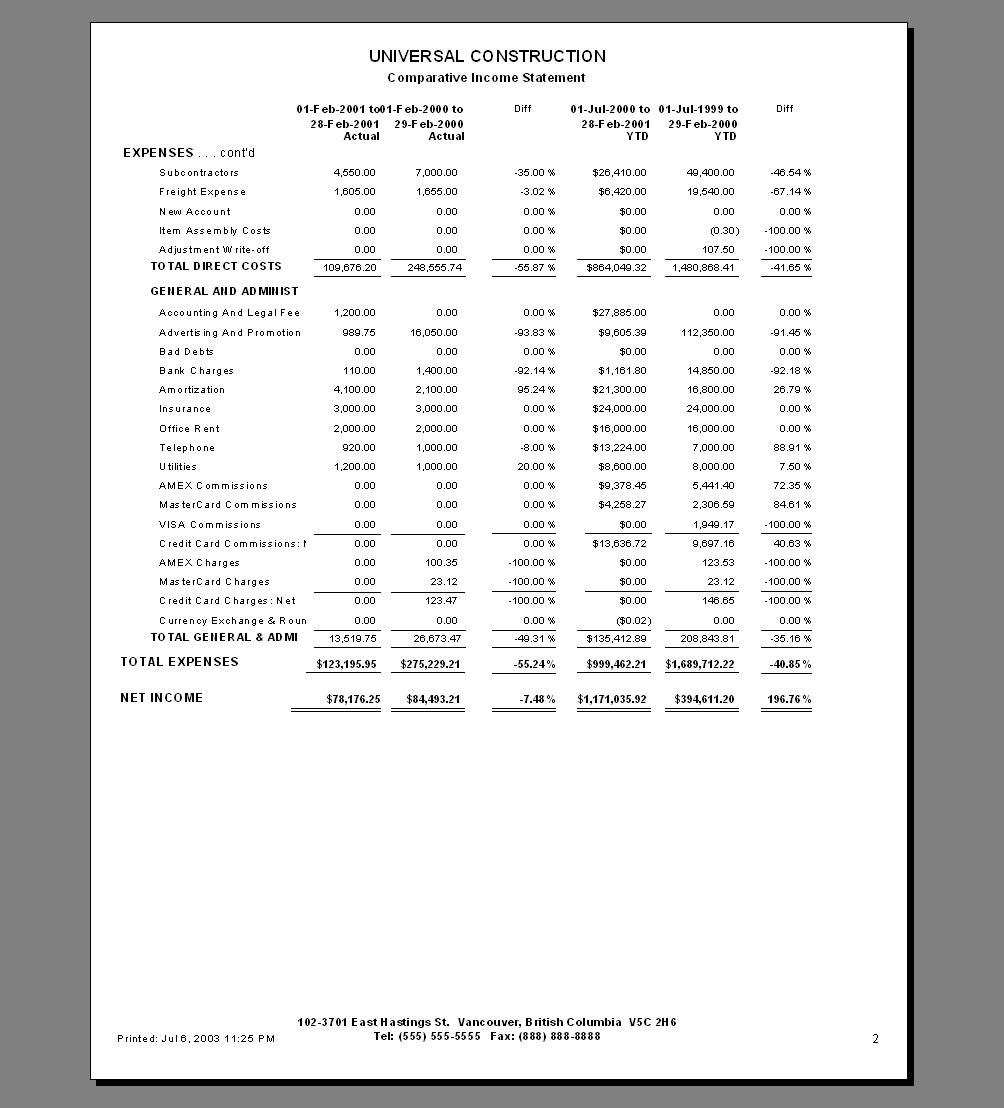
Well, if you can put YTD figures with a period, what about budgets? Yes you can do this also.
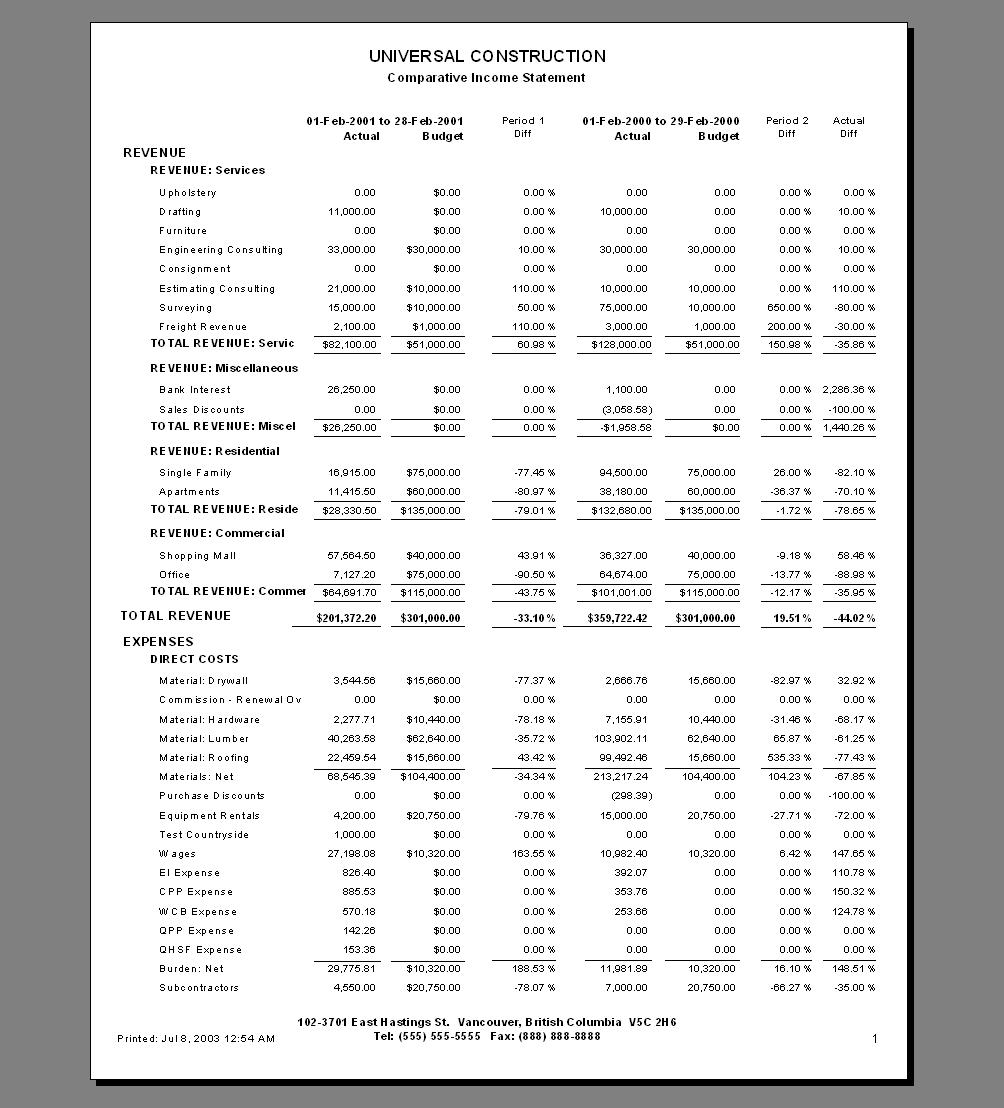
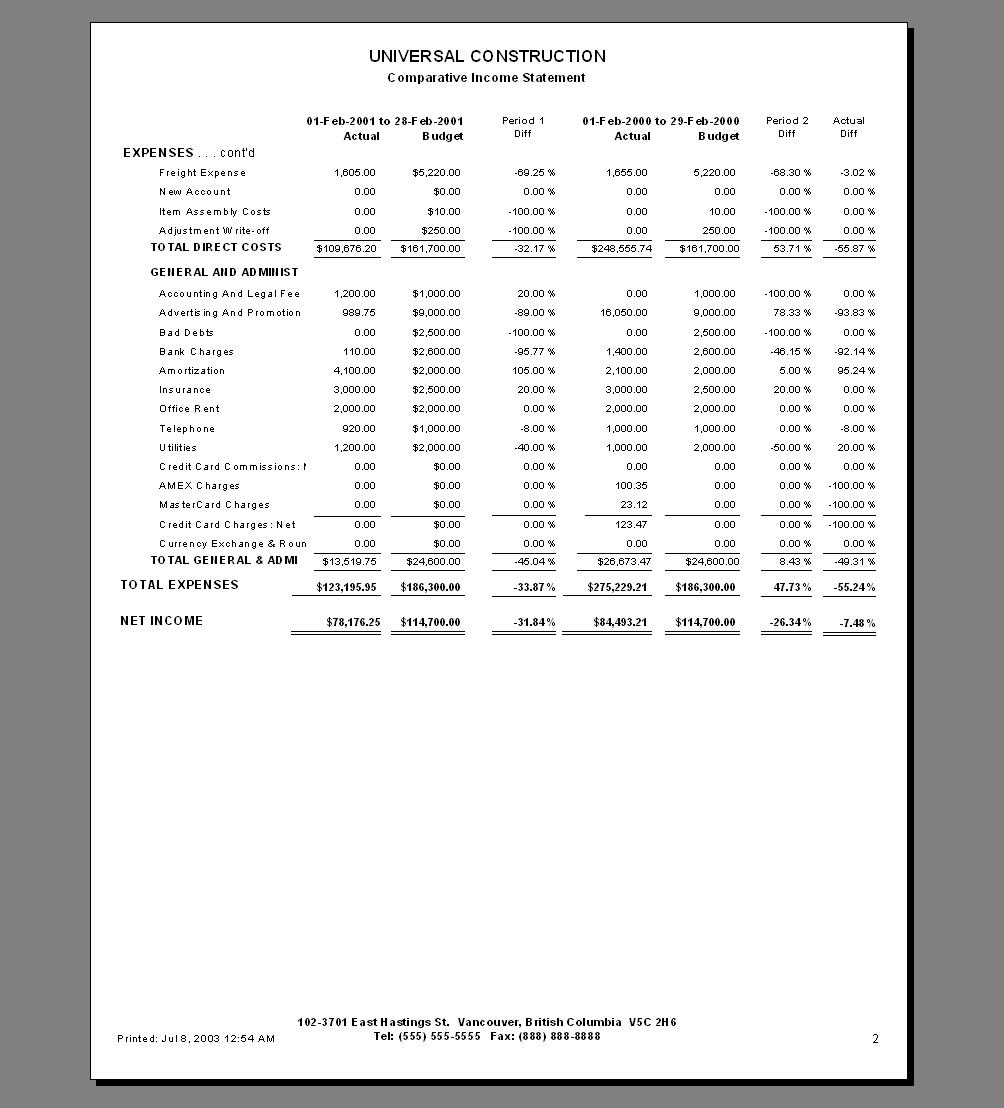
If BizMan Financials can do all this, can I put a period, budget and YTD all on the same report? Of course you can. Have a look at the next template.
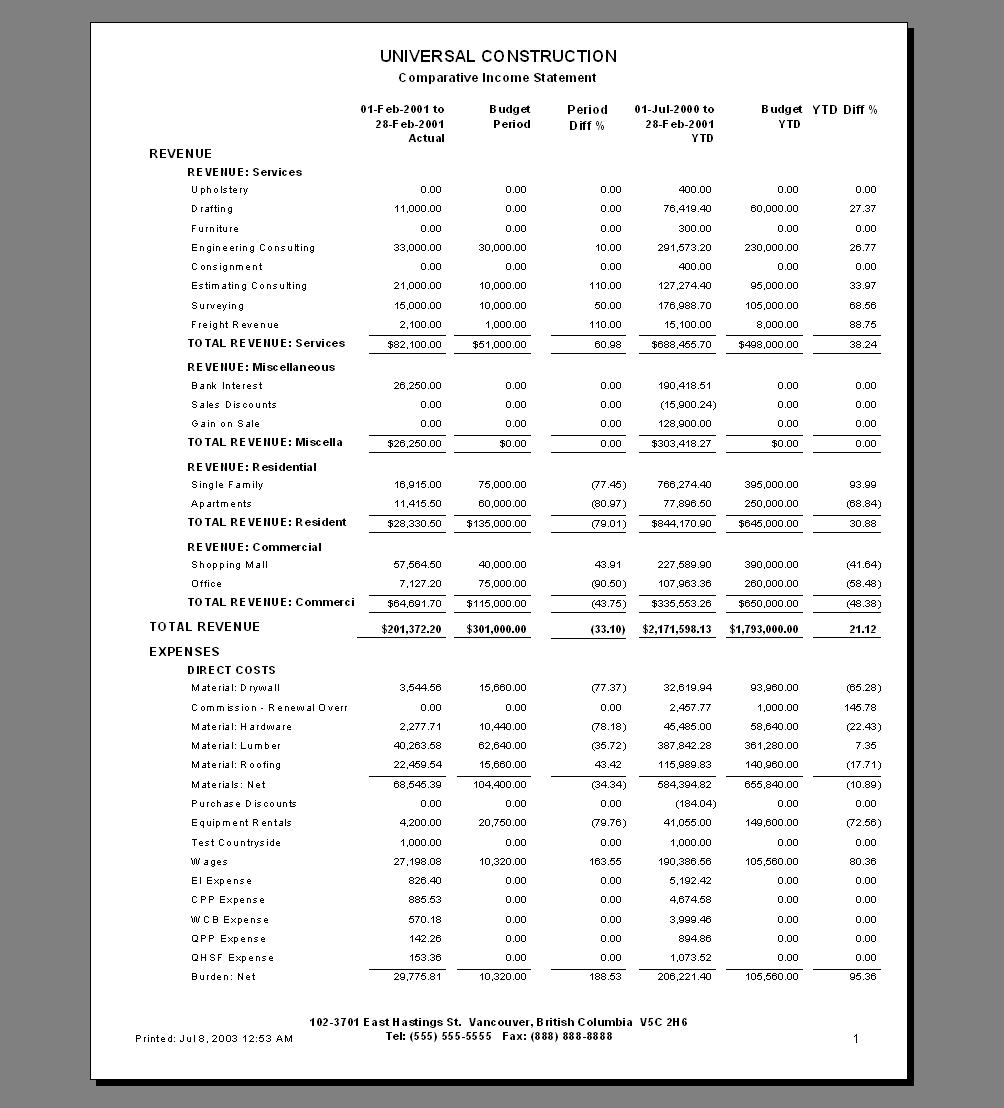
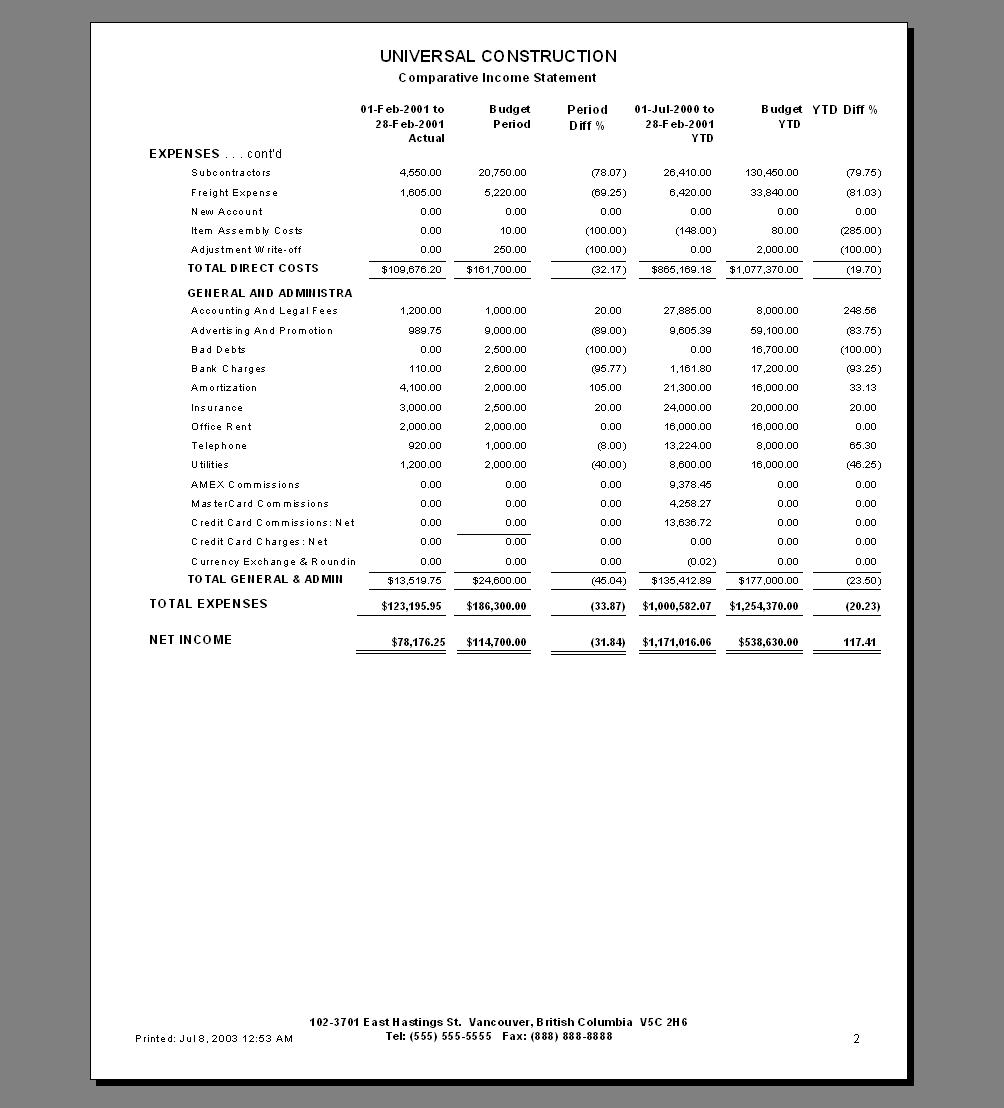
What's in it for the Simply Accounting Pro users? Departmental reporting in Simply Accounting will not allow you to print an income statement for a single department and show the budget on the same report. BizMan Financials 2 can do just that.
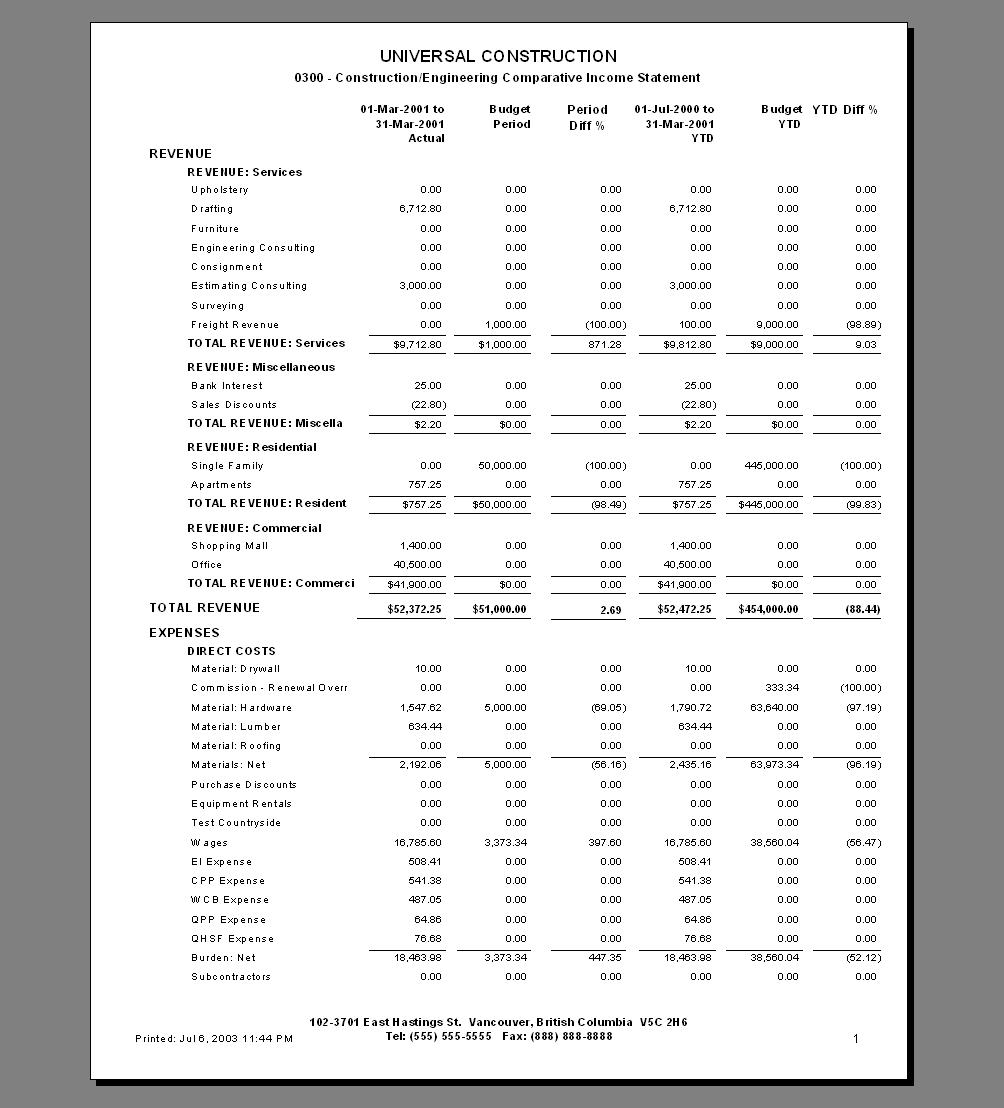
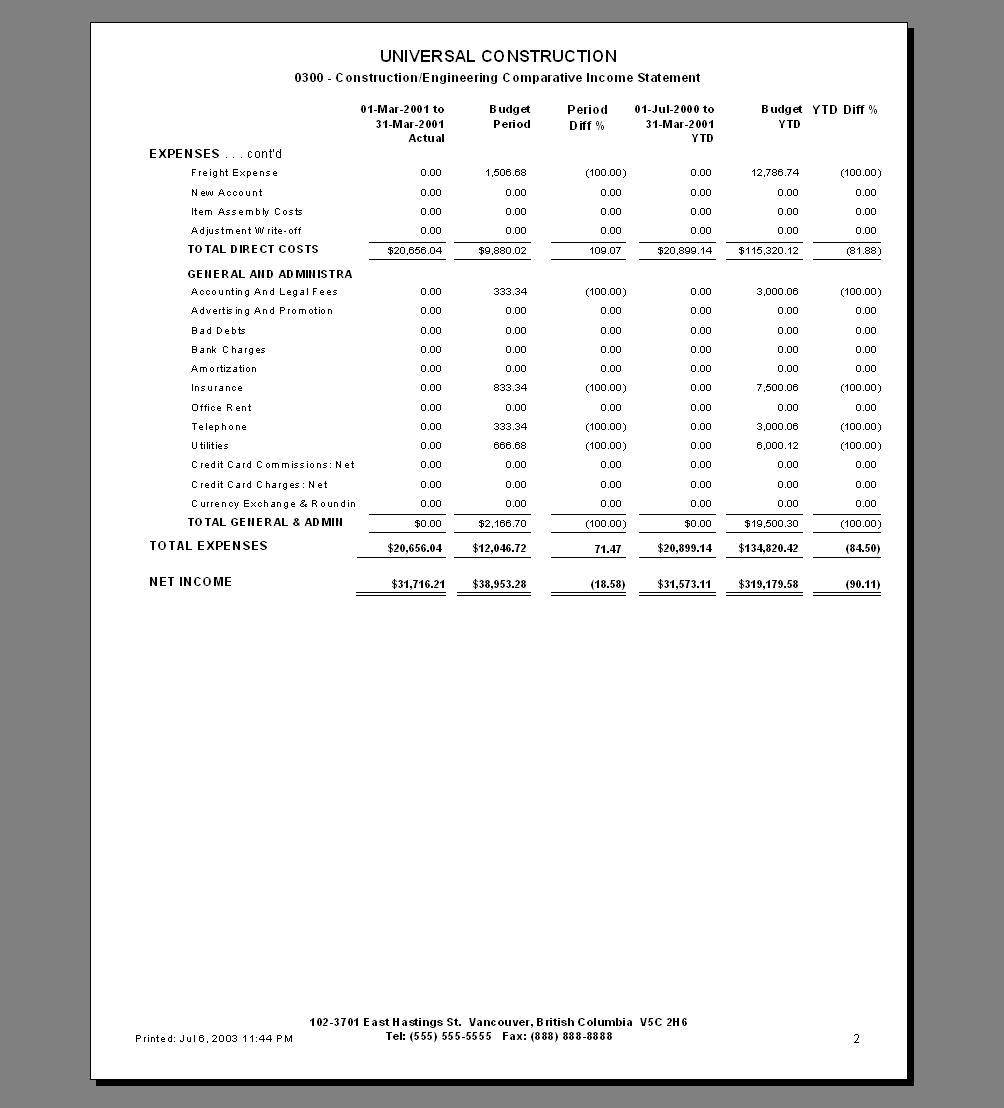
The next template is programmed to show the first three departments only as well as unallocated amounts and totals. Gross Profit by department calculations are shown also.
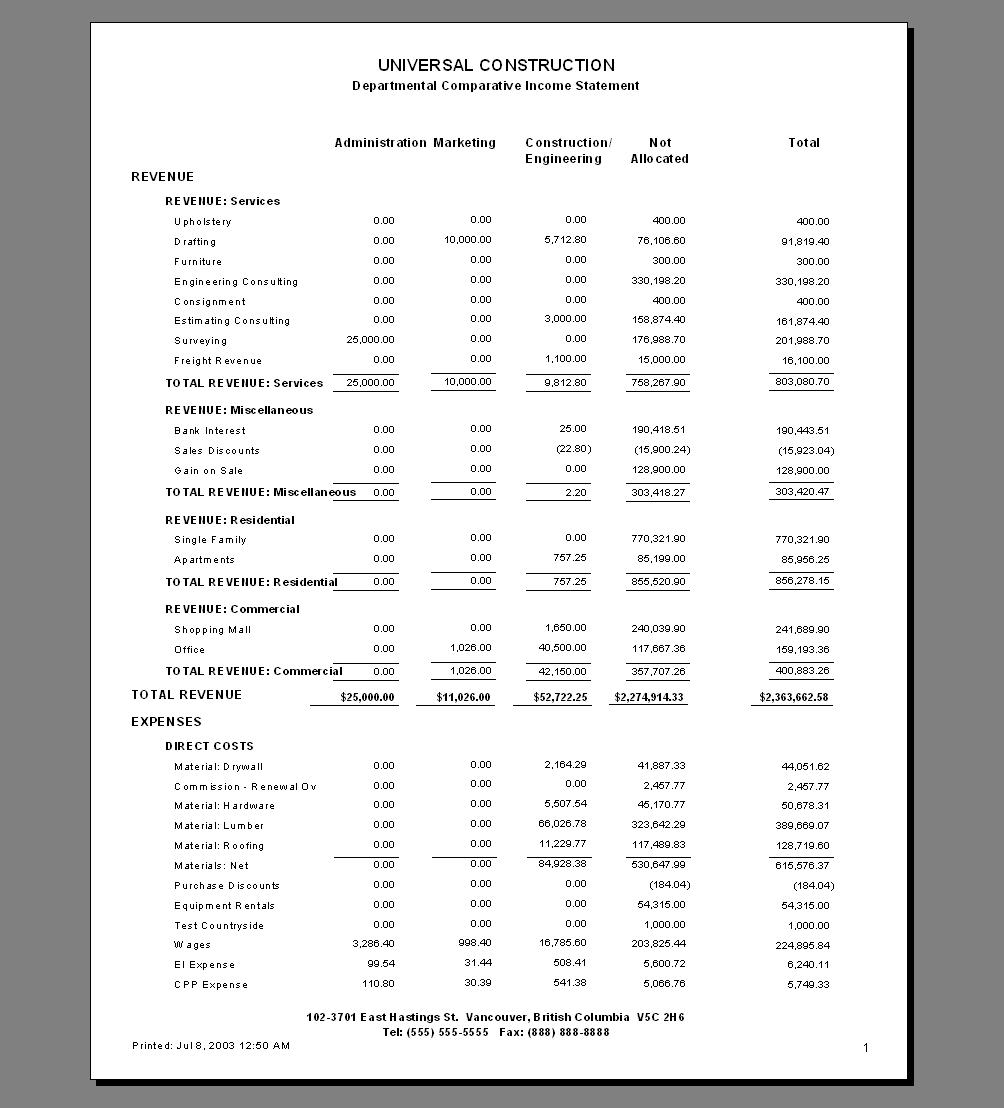
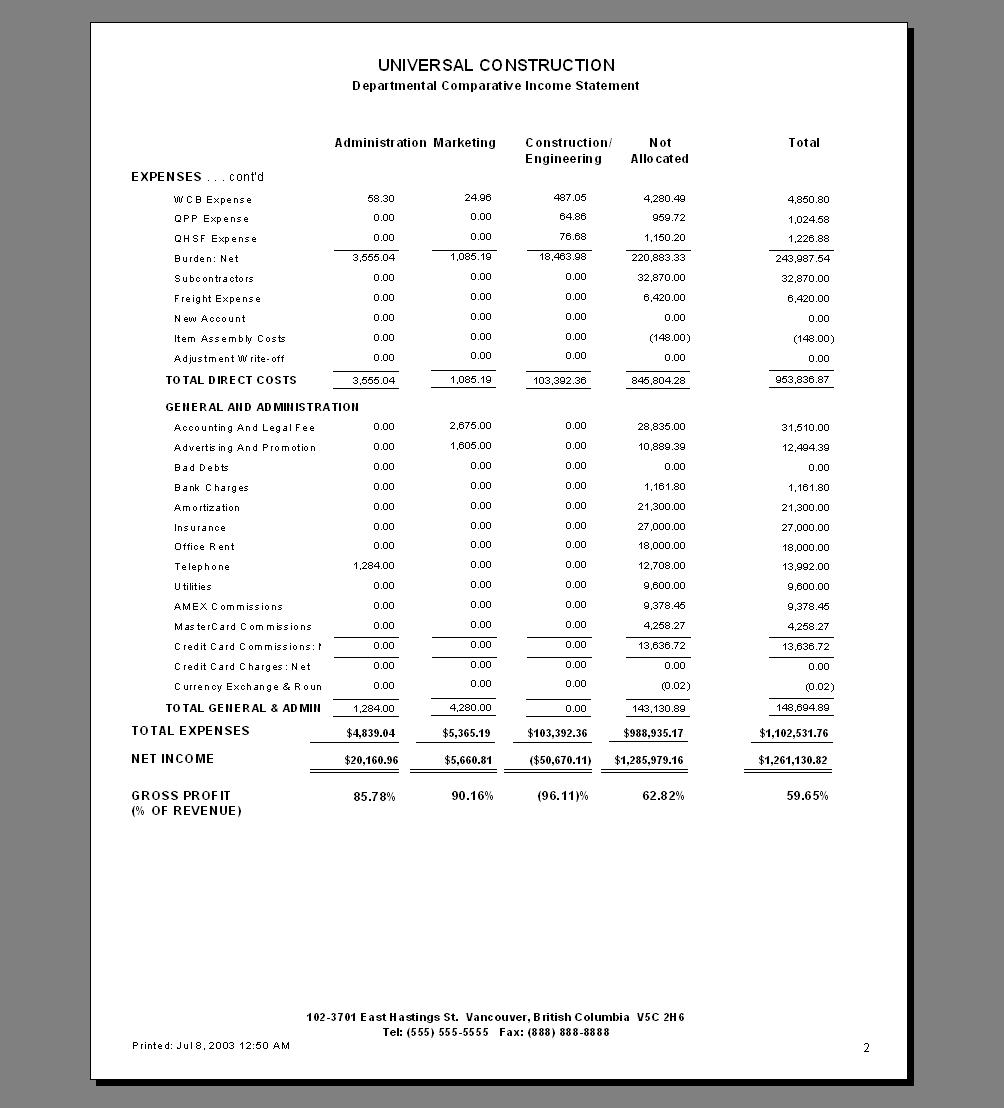
[BizMan Financials] [Custom Software] [Computers] [Consumables] [Custom Forms]